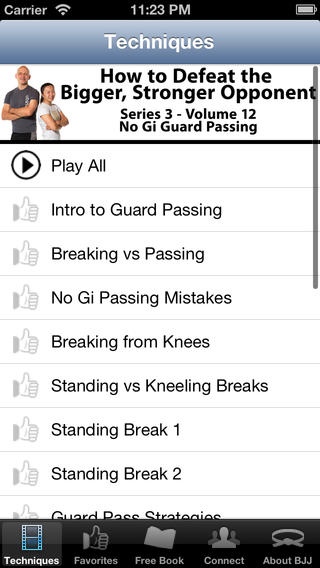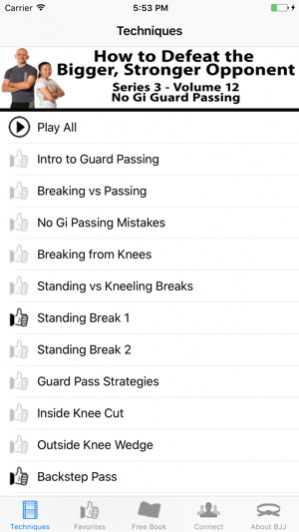Bigstrong 12 1.5
Continue to app
Paid Version
Publisher Description
PASS THE GUARD OF BIGGER, STRONGER OPPONENTS IN NO GI! This is the 12th app in the How to Defeat the Bigger, Stronger Opponent series. These apps give you the techniques and strategies you need to defend yourself against, and defeat, opponents much larger than yourself using the art of Brazilian Jiu-Jitsu. Passing the guard is the key to dominating and submitting opponents of any size. But if you want guard passes that work reliably in no gi, and especially on bigger, stronger opponents, then you’ll need to make some important adjustments... On the one hand, in no gi you can take advantage of the inherent slipperiness and the lack of control to advance your position. On the other hand, though, you don’t want to ignore the points of control that that do exist. In fact, the no gi environment makes those few remaining points of control even more important. In Volume 12, No Gi Guard Passing, Emily shows you how to combine advanced guard passing strategies with simple tweaks and techniques that allow you to cut through the closed, open and half guard in a no gi situation. These guard passes work reliably even if your opponent has a significant size and strength advantage over you! FEATURES ** 1 hours, 18 minutes of pure, filler-free instruction ** Every technique, strategy and training drill is focused on allowing you to survive and thrive while grappling against opponents much larger than you on the mats ** All the footage has been professionally filmed and edited for maximum ease of learning ** The app includes complete menus for easy navigation ** You can create a list of your favourite techniques and drills using our one-click ‘favourite’ feature ** The app is designed to download to your phone or iPad; an internet connection is NOT required to view the videos ** Free download of Stephan Kesting's ‘The Roadmap for Brazilian Jiu-Jitsu’ book with your purchase of this app! ABOUT EMILY AND STEPHAN Emily is a multiple time BJJ world champion, both with and without the gi. She's taught and worked with thousands of grapplers of all levels. Stephan Kesting is a BJJ black belt, and a Combat Submission Wrestling instructor. He's been training in the martial arts for over 30 years and is the founder Grapplearts.com. TECHNIQUE INDEX 1, Intro to No Gi Guard Passing 2, Breaking vs. Passing the Guard 3, Opening the Guard form the Knees 4, Standing vs Kneeling Guard Breaks 5, Opening the Guard on the Feet 1 6, Opening the Guard on the Feet 2 7, Guard Passing Strategies 8, Inside Knee Cut 9, Outside Knee Wedge 10, Backstep Pass 11, Double Arm Underhook Pass 12, Double Leg Underhook Pass 13, Directional Change vs Z Guard 14, Knee Bind to Mount vs Half Guard 15, Passing vs Deep Half Guard
Nov 23, 2017 Version 1.5 Updates for iOS 11 and changes to support new upcoming app platform.
About Bigstrong 12
Bigstrong 12 is a paid app for iOS published in the Health & Nutrition list of apps, part of Home & Hobby.
The company that develops Bigstrong 12 is Grapplearts Enterprises Inc.. The latest version released by its developer is 1.5.
To install Bigstrong 12 on your iOS device, just click the green Continue To App button above to start the installation process. The app is listed on our website since 2017-11-23 and was downloaded 4 times. We have already checked if the download link is safe, however for your own protection we recommend that you scan the downloaded app with your antivirus. Your antivirus may detect the Bigstrong 12 as malware if the download link is broken.
How to install Bigstrong 12 on your iOS device:
- Click on the Continue To App button on our website. This will redirect you to the App Store.
- Once the Bigstrong 12 is shown in the iTunes listing of your iOS device, you can start its download and installation. Tap on the GET button to the right of the app to start downloading it.
- If you are not logged-in the iOS appstore app, you'll be prompted for your your Apple ID and/or password.
- After Bigstrong 12 is downloaded, you'll see an INSTALL button to the right. Tap on it to start the actual installation of the iOS app.
- Once installation is finished you can tap on the OPEN button to start it. Its icon will also be added to your device home screen.